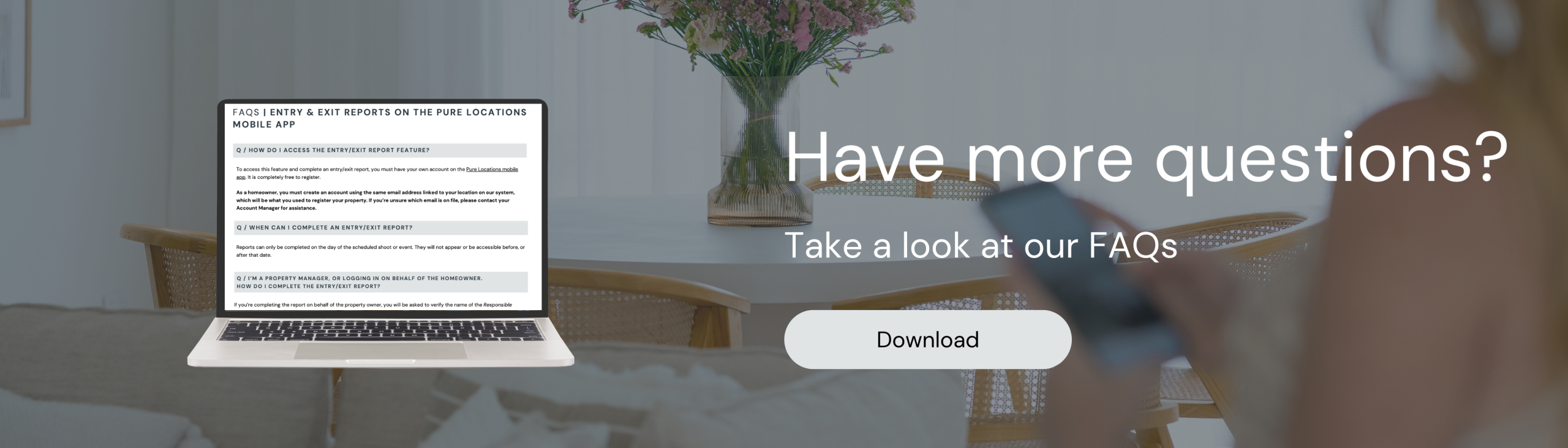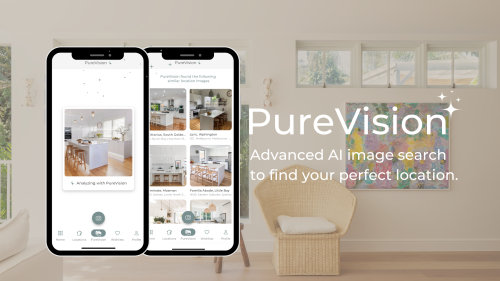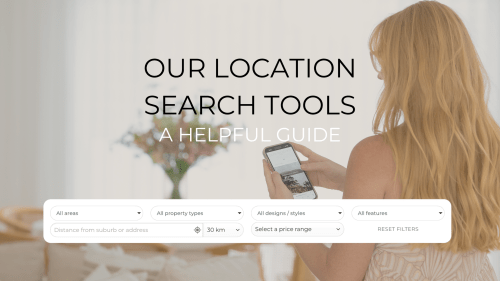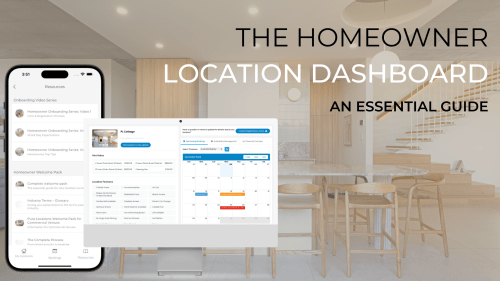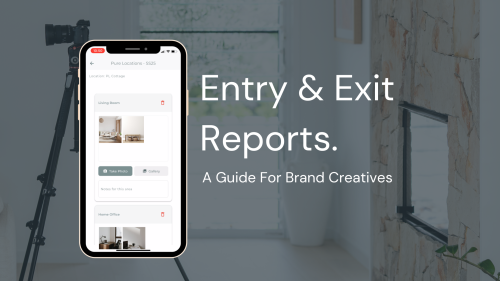Ready to create your entry and exit report? Download the Pure Locations app today to get started, and see our helpful step by step guides below.
STEP BY STEP GUIDE
If you already have the Pure Locations app, please ensure it is updated to the latest version.
Otherwise, go ahead and download the Pure Locations mobile app from the App Store, or Google Play below.
In the top right hand corner of the app home screen, either log in to an existing account or register for free. We’ll ask for some basic details to create your account, such as your name and email address (don’t worry, we will never spam you with communications). Then, simply set up your password.
As a homeowner, you must create your account using the same email address linked to your location on our system, which will be what you used to register your property. If you’re unsure which email is on file, please contact your Account Manager.
Once logged in, select the ‘Reports’ icon from the menu on the bottom of the screen. Select ‘Create New Entry Report’. Next, you will be asked to input a 5-digit pin code, which will retrieve the details of your shoot and allow you to complete the entry and exit report.
This code will be sent through to you within the ‘Entry Instructions’ text message, the day prior to your shoot or event.
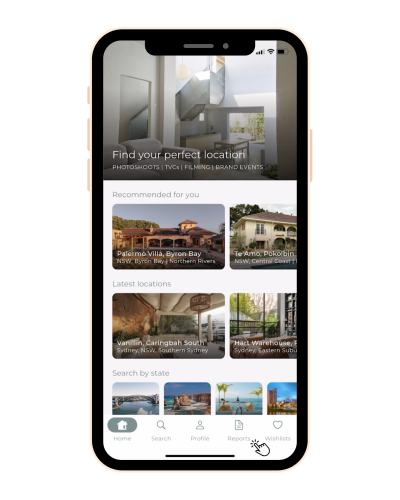
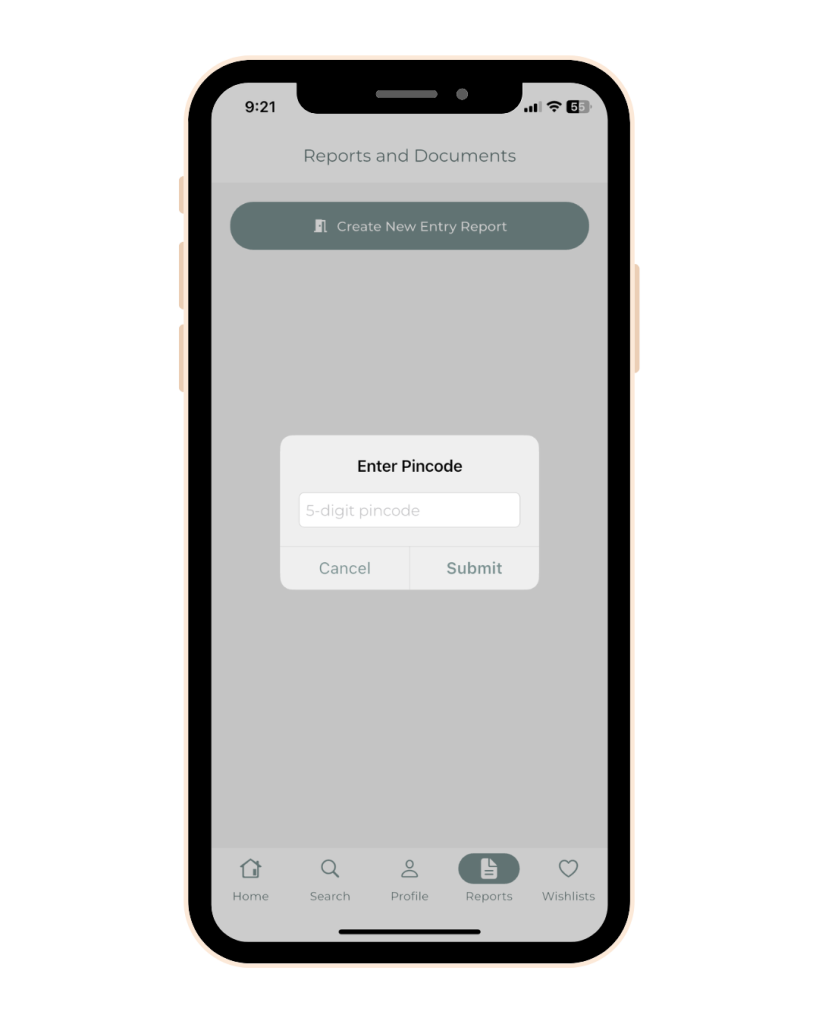

This will now bring up your shoot details, ready to start the entry report. Before you go ahead, be sure to scroll down to the very bottom of the screen and make sure the ‘Set Exit Report Reminder’ box is ticked. This will send a notification to your phone at the end of the day to complete your exit report.
Click to take a photo, or add an image from your photo gallery. Start by taking a wide photo that captures the entire space. Then, take additional close-up photos of any pre-existing damage to your home, ensuring the images are clear and focused in case we need to refer back to them.
After adding the image, you will be provided with the option to add an additional comment/description of the area. This is optional, so just press skip if there’s no comment required.
As you move around the home, click ‘Add New Area’ for each zone. When you have completed adding photos of each area, scroll down to add your signature and click ‘Save Entry Report’. Upon submitting the report, you’ll see on the green notification banner that a reminder has been set to complete your exit report at the end of the day.
When it’s time to complete your exit report, simply go back to the Pure Locations app and click back into ‘Reports’ on the bottom banner. Under saved reports, you will see a highlighted yellow tab saying ‘Exit Report Required’. Click here, and complete the report just as you did prior to entry.
Be sure to re-take any of the same photos that you did upon bump in and if applicable, capture any damage that has occurred on set (big or small). Add your signature once again, and submit the exit report. You will then see a collated preview of the entire document including all of the images, comments and time stamps.
In the reports tab, you will also now see the document sitting under ‘Saved Reports’ with a green tab showing it’s completed, which you can go back to at any time.
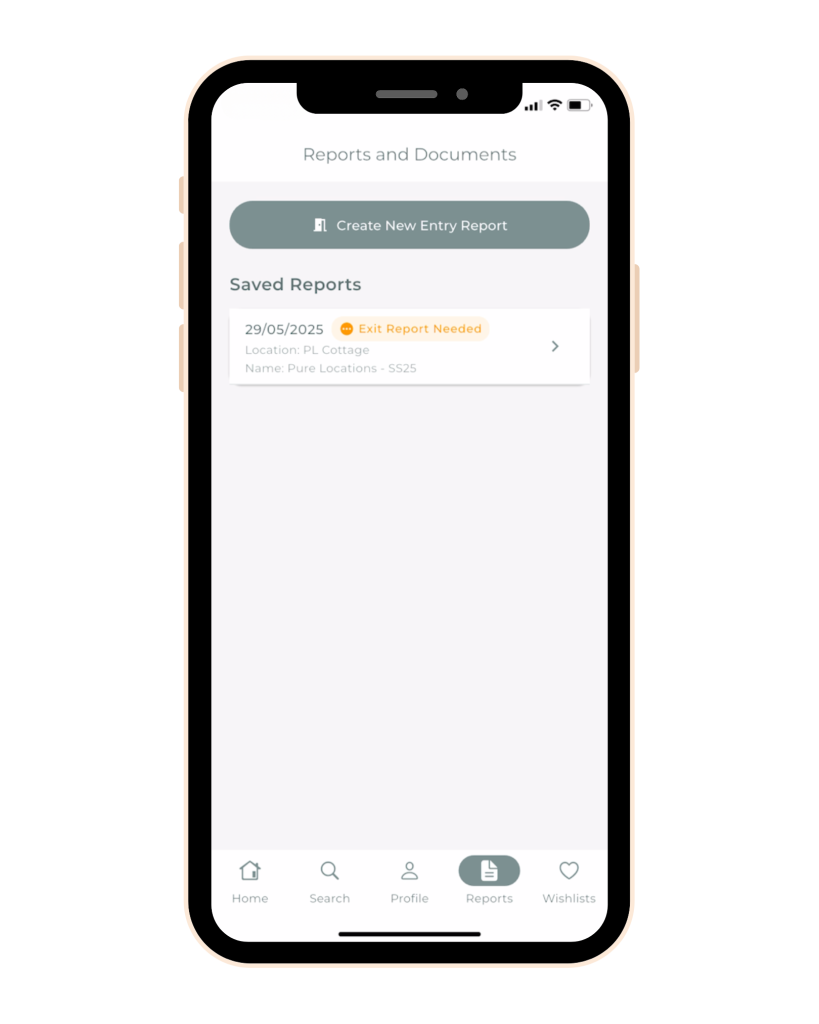
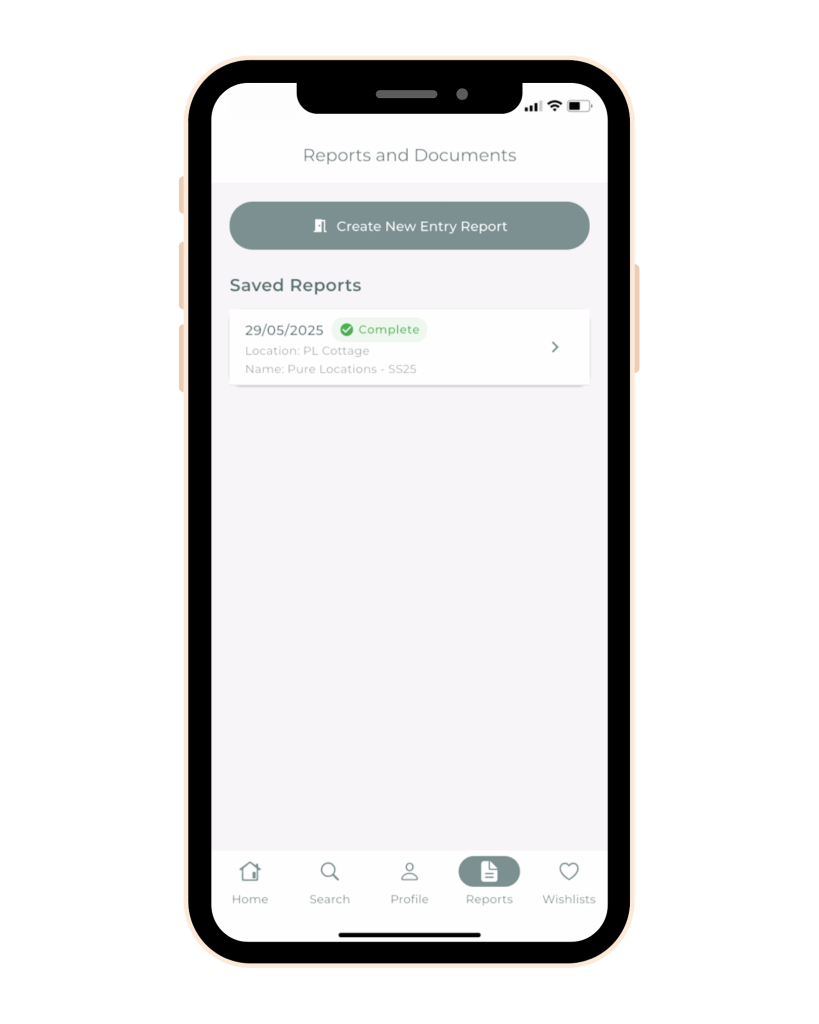
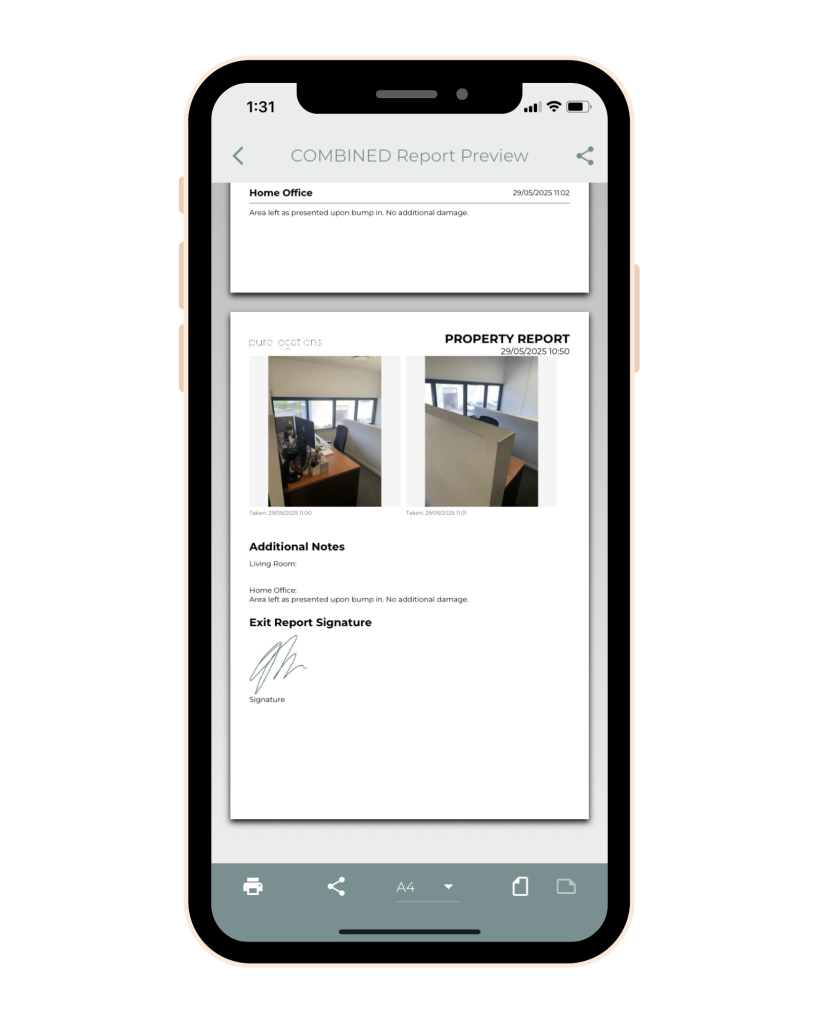
VIDEO TUTORIAL
Ready to complete your first entry and exit report? Get started with our helpful video tutorial.
Tip: Make sure you’re watching in HD by clicking the red icon at the bottom right of the video, and select 1080p50 HD
LEARN MORE: Digital Entry & Exit Reports via the Pure Locations App
There’s no doubt that hosting a brand production in your home is an exciting opportunity. It brings a vibrant energy into the space, and it’s always a rewarding feeling having your home chosen as the backdrop for a brand campaign or event. While crews try their best to respectful and careful, productions can be busy environments with a lot of movement, equipment, and activity. Every now and then, damages can occur unintentionally. To ensure everything runs smoothly and to give you added peace of mind, we’ve created a helpful new entry and exit report feature in the Pure Locations app. In the case that damages do unfortunately occur, Pure Locations are here to support both our homeowners and brand creatives to ensure the issue is resolved efficiently, with transparency and minimal stress. For us to do so, it is imperative that a thorough entry/exit report is completed for us to refer to. Without this, settling damages can be more complex than it needs to be.
We understand that opening your home for brand productions brings with it the concern of potential damages, and we want to ensure you feel confident and reassured going into shoot or event day. That’s why we’ve developed a seamless and straightforward entry/exit report process on the Pure Locations app. This helpful tool is designed to safeguard both our homeowners and brand creatives, and ensure our team can action any damages with efficiency. At the start of each hire and before the client bumps-in to your home, simply use the Pure Locations app to snap and submit images of the agreed shoot/event areas of use, and any pre-existing damage to your home. We ask you to complete the same process after the client has bumped-out. When submitted, your time-stamped images and notes automatically form a report that goes straight through to our team where it’s securely stored on file, ready to assist if any damage claims arise. The brand creatives hiring your home are also encouraged to complete their own entry and exit reports via the app, creating a full-circle record of your home’s condition before and after each production.
WHY USING THE ENTRY & EXIT REPORT FEATURE MATTERS
We can’t convey enough how important it is for both our homeowners and brand creatives to utilise the entry and exit report feature. With so much activity on shoot day, this feature offers a simple way to flag any potential damage to your home as soon as possible. When both parties have time stamped photos to reference, our team can resolve any issues with efficiency and clarity. This prevents the need for stressful and time-consuming back and forth, so that you can look ahead to your next production with confidence, and your home looking its best.
PEACE OF MIND ON SHOOT DAY WITH ENTRY & EXIT REPORTS
Next time you’re hosting a brand shoot or event, we greatly encourage you to open the Pure Locations app and take a few minutes to complete an entry and exit report via the Pure Locations app. It’s a small step for added peace of mind and clarity, if in the unfortunate case that damages do occur. As always, our team are happy to help. Please contact our team here if you need any assistance.
Share This
Entry & Exit Reports | A Guide For Location Owners
Ready to create your entry and exit report? Download the Pure Locations app today to get started, and see our helpful step by step guides below. Share This